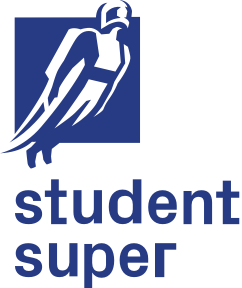Ten tips for a successful video job interview
4 min read
Check well in advance (days!) that you have received the invite and all the details to join the interview. Sometimes these calendar invites can land in your junk inbox – so don’t wait till the last minute to panic. If you haven’t received the details, email or contact the company to have them resent.
Treat this like a face-to-face interview and make sure you are ready and set up 10 minutes before the interview time. Even though you may not be able to join the meeting straight away, you don’t keep the interviewer waiting and they can see you’ve been on time.
Sometimes if it’s a group interview and all the attendees aren’t present yet, this is a great opportunity to have some small talk (as you would in a face-to-face interview). It can help you ease into the interview.
Ensure you have the video software downloaded beforehand – not minutes before the interview!
You should also open it up and be familiar with the features, such as where the mute is and screen sharing if you need to present. Testing your audio and charging your devices, such as your laptop and headphones is important.
Depending on the time of the interview, choose a brightly lit space or set up an area with enough light. This helps your interviewer see your facial expressions and body language clearly.
Having a professional background is important so the interviewer is focused on you. Removing distractions and clutter helps.
Showing your interviewer that you have an appropriate work-from-home space could also be an advantage if you’re applying for roles that may mean you’re working at home. It can show you’re already organised to start work!
It’s very important to have a quiet space so both you and the interviewer keep focused. Turn off any music, silence your phone and close any doors and windows.
Let your family members or housemates know you’re in an interview so they won’t interrupt or pump music in the other room!
Clear your computer desktop so you keep eye contact with your interviewer. Without other software running, it could also make sure video software loads more efficiently.
Distractions include fidgeting with your headphone cords, playing with a necklace, glancing over to your phone. All these little gestures can be amplified over video and make you look disconnected, so be weary of this.
The beauty of video interviews is that you practice and do a trial run with a family member or friend, or even record yourself and watch it over. It can help you practice using eye contact, pausing and using body language.
Similar to a face-to-face interview, posture and position of your arms are so important. Sitting up and straight will help you come across more confident. Keeping your arms unfolded shows positive body language that you’re connected and willing to share.
It’s important to dress as you would if you were attending a face-to-face interview. Yes – this means dressing from top to bottom! Not only will this help “just in case” you stand up, but you will kick your mindset into interview mode.
Try dressing for the company’s culture, but there’s never harm in being over-dressed, especially over a video interview to show extra effort. Keep to simple colours like a white shirt, and avoid patterns and the same colour as your background.
Clearing your interview area is important, but have the things that you may in a face-to-face interview. Such as a glass of water and a pen and paper – these can be out of view but within reach so you don’t need to walk away.
You might also have a copy of your study timetable (if the job relies on flexibility and rostering) and a copy of your resume, so you can refer back if your interviewer had a specific question.
Have a backup solution ready – either another device on hand or if the internet is really dire, the phone number on the invite that you can quickly call and resume. These hiccups won’t set you back if you are prepared!
People tend to be more casual than usual when they’re on video call and at home. Remember all the things you would naturally do in a face-to-face interview such as introducing yourself at the beginning of the interview.
You might also be tempted to set up cues and pre-written answers – but would this really help or come across as reading? Practice potential answers, but just listen to the questions carefully and keep focused by answering succinctly.
And remember finishing your interview – normally you would thank the interviewer for their time, so don’t forget to do this as well.
The interviewer is on your side and are empathetic to the situation everyone is in – they want you to do well! When something does disrupt the flow, take a breath and move on.
Good luck! We hope these tips will help you ace your video interviews.


Join other Australian students that are saving with zero admin fees for balances under $1,000.
See our Fees & discounts page or PDS for details