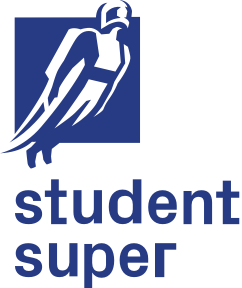How can parents make personal contributions to a child’s super
2 min read
Making a personal contribution to a child’s account can be simple.
To receive personal contributions, your child’s TFN must be added to their account. This is required to generate your child’s personalised BPAY details.
If they don’t have a TFN – find out how to get one. It’s free to get one.
Your child’s personalised BPAY details are found under ‘Make a contribution’ when they log into their Student Super account. Once you have these details, you can save them in your online banking address book for future contributions, or set up automatic recurring contributions.
Go to BPAY and make a transfer from your bank account to your child’s super account using their unique BPAY code.
Each child will have different BPAY details, so if you are making multiple transfers, double check the details for each child are correct.
To set and forget, you can set up reoccurring transfers with their same BPAY details.
All done! It can take a few days for the transfer to be processed.
Personal contributions can be viewed when your child logs into their Student Super account and goes to My Transactions.
Contribution caps apply – for more information about concessional and non-concessional contribution limits check out our personal contributions page.


Join other Australian students that are saving with zero admin fees for balances under $1,000.
See our Fees & discounts page or PDS for details